Onboarding Process
Step 1: Sign-up to our Partners App
- Go to https://partners.rwa.xyz/
- Enter your company email address
- Check your email and enter the verification code
Step 2: Enter Platform & Issuer Information
Claim an Existing Platform & Issuer
First, check if your platform or issuer is already in our database by clicking “Claim Company”.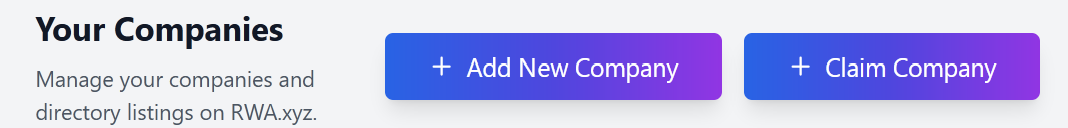
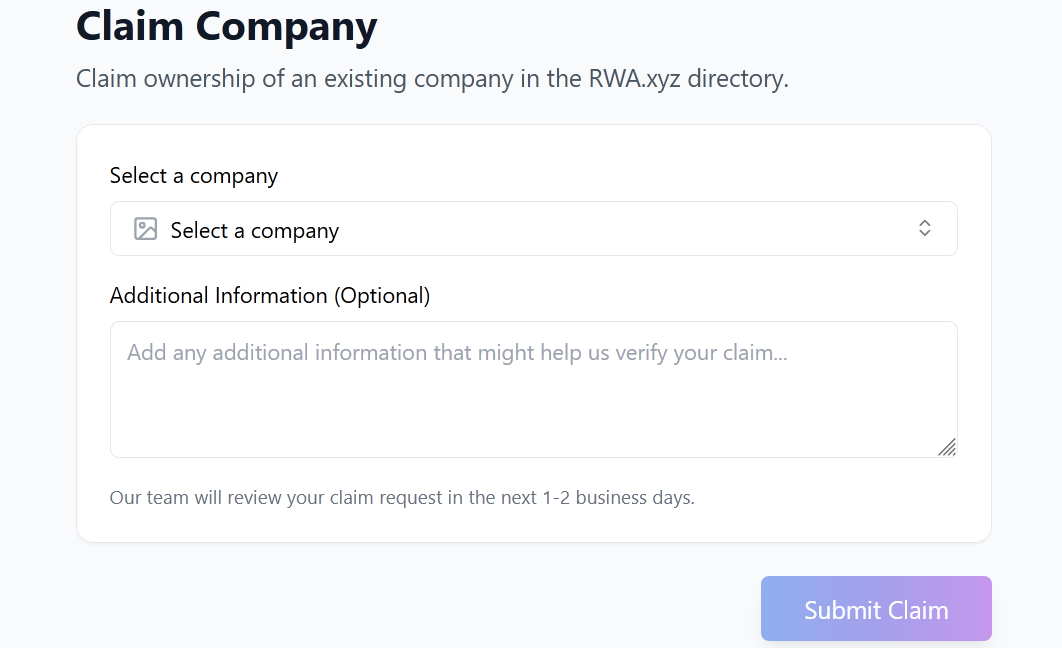
Add a New Platform & Issuer
If your platform or issuer isn’t listed, click “Add New Company” to create a new profile.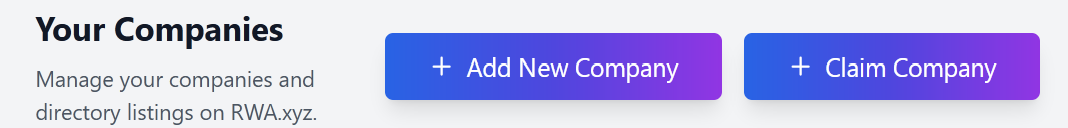
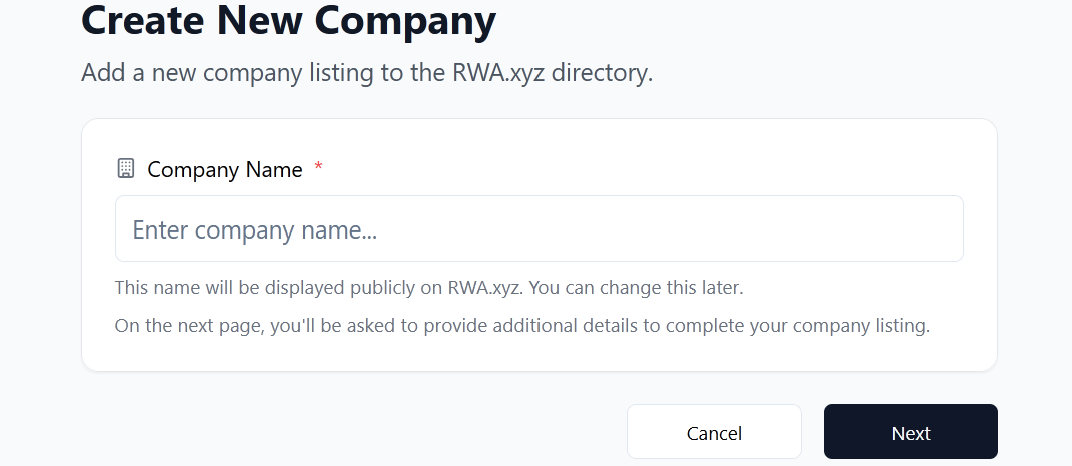
Add & Submit Information
Please complete all fields to the best of your knowledge.- Platforms: Under “Step 4: Listing Type”, be sure to select “Protocol”.
- Issuers: Under “Step 4: Listing Type”, be sure to select “Issuer”.
If the asset is issued out of an investment vehicle, please make sure to add information on the vehicle entity itself, not that of the Sponsor.
Step 3: Add Asset Information
If you expect to be onboarding a large number of assets (1+/week), you’ll add asset information via an API instead of below. Contact [email protected] to get setup.
If you are onboarding individual fixed income or real estate assets, we will need to collect data in addition to the below. Contact [email protected] to get setup.
Claim an Existing Asset
Start by checking if your asset is already in our system. Click “Claim Asset” and search for the asset name in the drop down menu.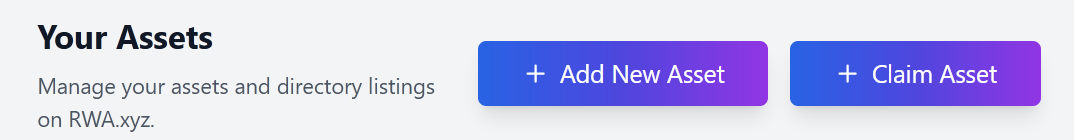
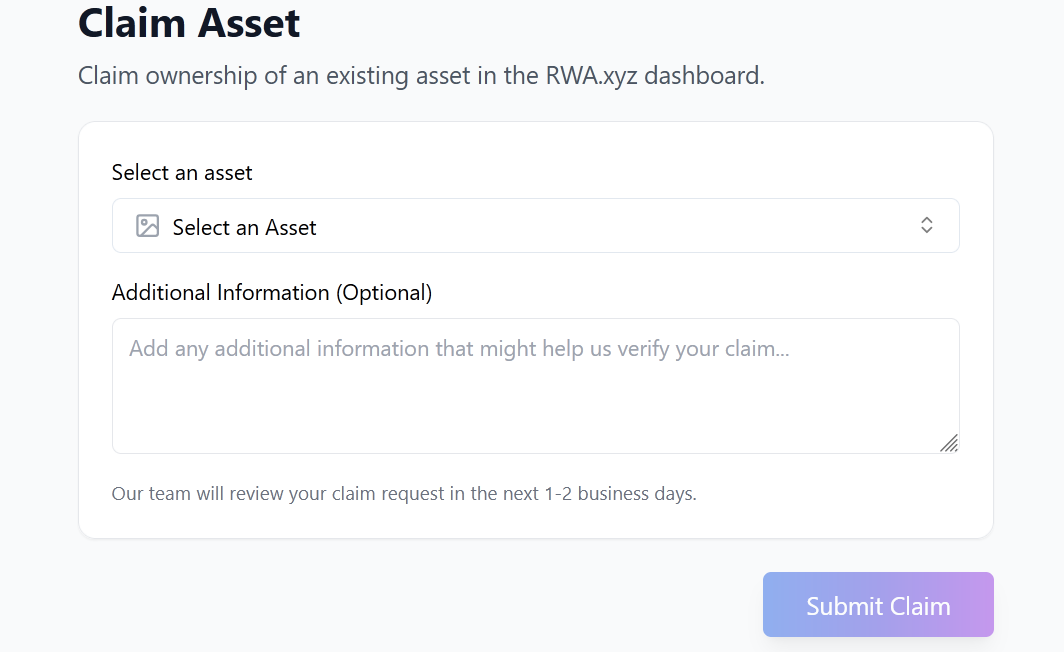
Add a New Asset
If your asset isn’t listed, click “Add New Asset” to create a new profile.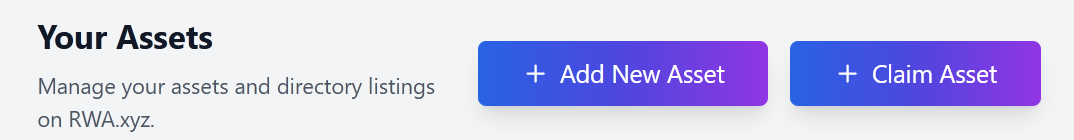
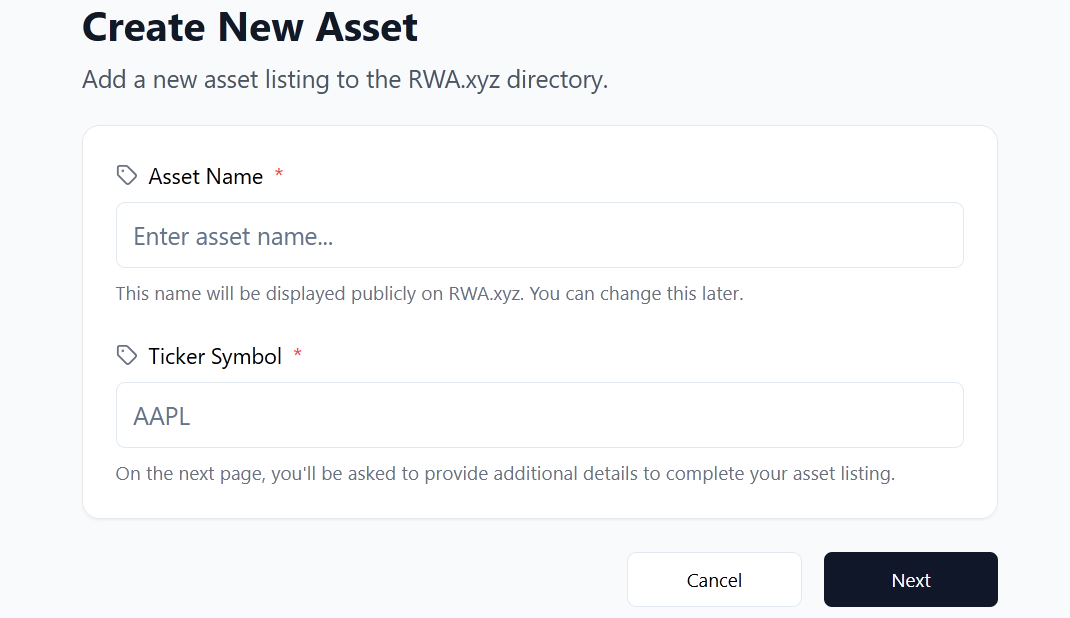
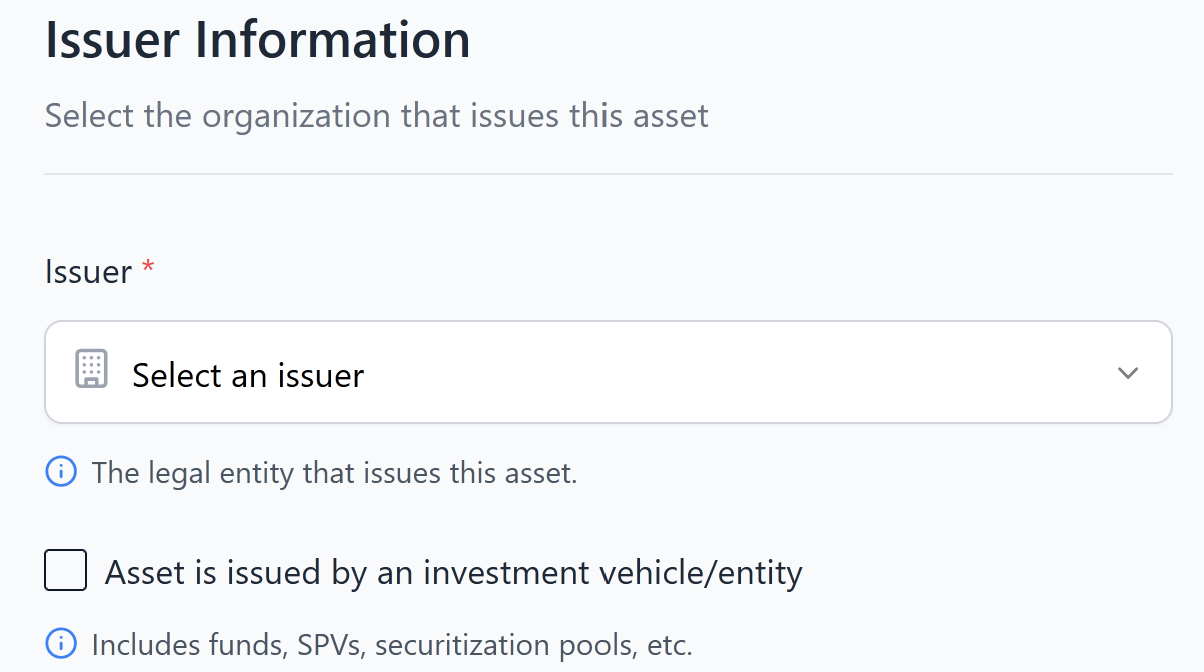
Add & Submit Information
Please complete all fields to the best of your knowledge. his information will be publicly displayed on RWA.xyz. In our experience, assets with more complete and detailed profiles tend to attract greater user engagement. Once everything is filled out, you can review submission and click “Submit Asset”. We’ll review your submission and respond within 1-2 business days with either an approval or follow-up questions.Step 4: Data Integration
If pricing data on your asset is available on CoinGecko, there are no other actions for you to take. We will backfill your onchain data and integrate it into our system. If pricing data is not available, or there are additional metrics to collect (eg. APY, outstanding principal, etc.), you will need to integrate with our Ingestion API and send us those metrics on a recurring basis. We will contact you if this is the case.Step 5: Data Review & Marketing Plan
Once data collection and integration are complete, we will provide a preview of how the information will appear on our data platform. We request that you review and provide feedback before launch. Additionally, we may want to coordinate on marketing the asset launch on our platform. Our marketing lead may contact you to arrange this.Step 6: Go-Live!
Once data validation is finalized, the data will go live on a designated date.Post-Launch Support
Editing Platform or Issuer Information
- Log in to our Partners App.
- Navigate to the platform or issuer you want to edit.
- Click “Edit” and submit a “Change Request”.
- We will review the request within 1 business day.
- If any issues arise, we will contact you for clarification.
Editing Asset Information
- Log in to our Partners App.
- Nvigate to the asset you want to edit.
- Click “Edit” and submit a “Change Request”.
- We will review the request within 1 business day.
- If any issues arise, we will contact you for clarification.
Reporting a Data Error
- Send an email to [email protected] with the following info:
- URL where the error was encountered.
- Screenshot of the error.
- Corrected value.
- We will prioritize fixing the error immediately.
